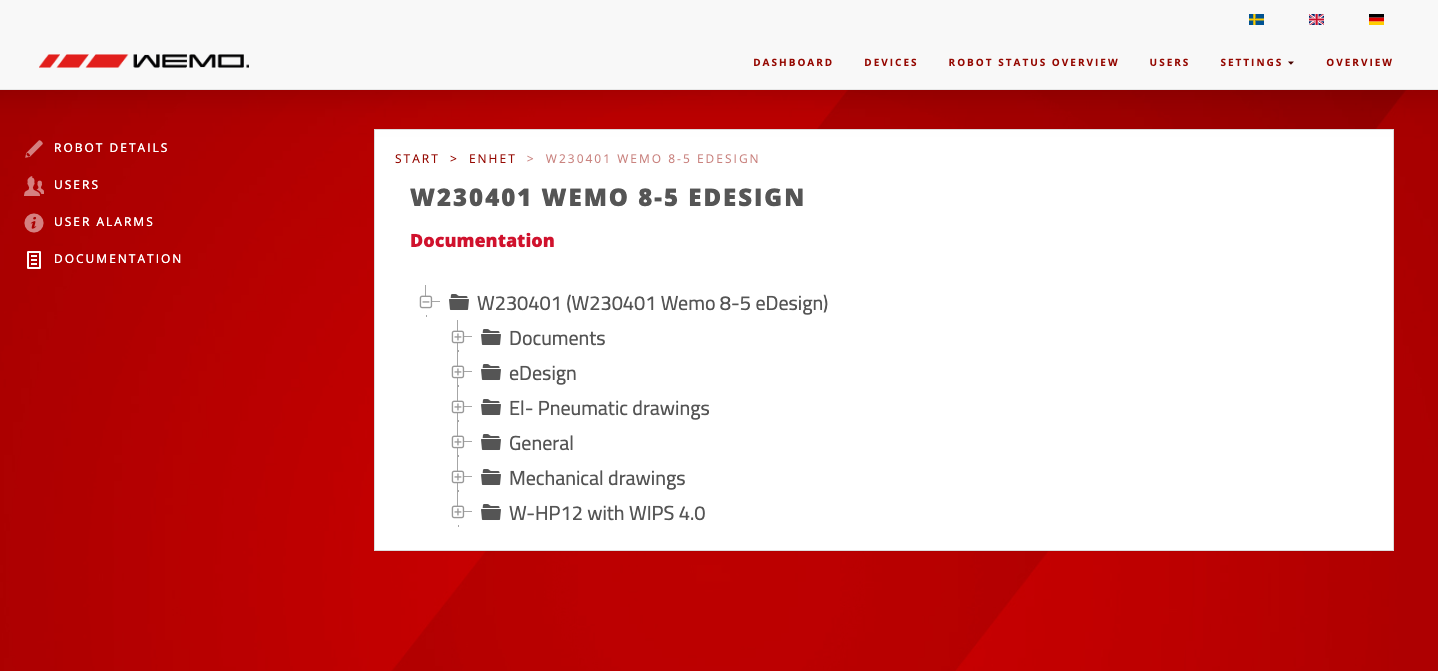![]()
Hi Wemo-User
Find your documentation
Through Wemo Connect, you get easy access to all documentation for your robots, conveyor belts, Smartdrives and peripheral devices. The documentation is available in the backend and can be opened, downloaded and printed when needed.
If your robots have the Wemo Connect device – you can also access the documentation in the app.
Common questions and answers
Here you will find answers to common questions about how to reach the backend and your documentation.
How do I get access?
Your company has a customer administrator for Wemo Connect. Ask the administrator to invite you so that you get an account.
With the account, you can log in both in the backend and in the app.
If you don’t have a customer administrator, or you don’t know who it is – Contact us at connect@wemogroup.com, and we’ll help you get started.
Where can I find the documentation?
Click on “Sign in Backend”. After logged in, go to the menu and select DEVICES, select your device. In the left menu, select DOCUMENTATION, in the map-tree you will find all documentation for the selected device.
Where can I find the documentation in the app?
If your robots have the Wemo Connect device – you can also access the documentation in the app.
After logged in, go to the menu and select ROBOTS. Scroll down to the section DOCUMENTATION – this will open a website window with all documentation for the selected robot.
Problems with login?
If you have forgotten your password you can use the function “Forgotten password”.
Do you not have an account? Talk to your customer administrator at your company. If you don’t know who this is, or you don’t have one – then contact us at connect@wemogroup.com and we will help you get started.
How to invite a colleague?
If you are a customer administrator, you can invite a user to your company. If you are not, talk to the Wemo Connect customer administrator at your company.
ACCESS THE DOCUMENTATION IN THE APP WITH WEMO CONNECT
If your robots have the Wemo Connect device – you can also access the documentation in the app. You will find the app in your App Store, search for Wemo-Connect.
Want to know more about connecting your robots to the app to get full overview of your robots? Read more here »